Hi guys today I am going to show you how to hide any of your partition.I have seen that most of those software's require you to spend some money on it just to hide your partition.So in this post i am going to show you how hide your partition without using any software or without downloading any thing.It can be used as a secret partition or you can hide it if you want your PC to look clean.

What to do:
So stating of follow the following steps:Step 1.go to start>run.
Step 2.Type in DISKPART and hit enter.
Step 3.Now a window will pop up and ask to run a program click OK.
Step 4.Now a window will open up looking like this:
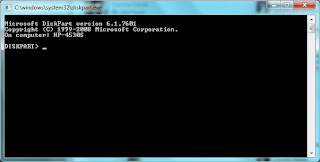
Step 5.Now type "list volume" and press enter.
Step 6.Now type volume (assigned number of partition which you would like to hide).
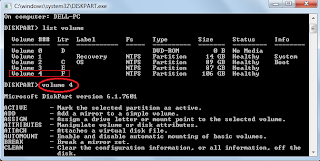
Step 7.Now type select volume 4.
Step 8.Now type Remove letter (drive name like C,E,F which you want to hide) like “Remove letter F” to hide F drive and hit ENTER.
That's it you have hidded your partition if not restart your PC and see if still not working comment below.I will appreciate your comments.
Now if you want it back just type "Assign letter f" and it will appear back on your PC.
Thanks for coming to my blog read other useful articles and share it because sharing is fun....
No comments:
Post a Comment